Data is everywhere. We are constantly being bombarded with it. But we don’t know what to do with it. Data fatigue is an ever-increasing problem for people and businesses alike.
Every day, we are faced with new data to interpret and try to understand what it means. Sometimes this data comes in the form of reports or charts or graphs that have so many numbers on them that the information is lost in translation. Other times, data can come at us from any direction – a tweet here, an article there, an infographic over here.
Data fatigue is the term used to describe what happens when you are overwhelmed by data. It can be hard to digest, understand and act on. Data fatigue is real and it’s widespread.
If you’re suffering from data fatigue, here are some tips to help you out!
1. Find the right level of detail. If you’re a data geek, you’re probably used to poring over large amounts of data. But if you’re a manager, you probably don’t need to see all the details. Look at the big picture, but focus on the most relevant information.
2. Use a dashboard. If you routinely look at a lot of data, use a dashboard to keep it all together. This lets you see the most important information at a glance, and saves time and effort.
3. Focus on the big picture, not the details. It’s easy to get lost in a spreadsheet or spreadsheet of spreadsheets, but if you’re only interested in the big picture, it’s much easier to find what you’re looking for. For example, if you’re just interested in your company’s revenues, KPIs, and expenses, you can look at a high-level spreadsheet; if you want to drill down into all the detail, look at a 26-page spreadsheet.
4. Delegate. If you’re overwhelmed by data, it might be time to involve someone else. This could be a team member who’s responsible for reporting, or it could be your boss. (It’s also a good idea to hire an outside consultant or data scientist.) It’s easier to manage data overload when you have someone who can break it down for you.
5. Take breaks. One way you can combat data fatigue is to schedule breaks.
6. Stay organized. If you’re trying to track data for multiple campaigns, make sure you’re using the right data sources.
7. Stay educated. If you’re not sure how to use metrics effectively, educate yourself. The more you know, the better you’ll be able to interpret data.
8. Allocate resources accordingly. If you’re trying to track multiple audiences, use the appropriate resources for each campaign. And while it’s tempting to use resources for many different audiences, this is counterproductive and can waste time and money.
Do not let the data overwhelm you. It’s critical to remain focused on your strategy and goals. Think about what data is necessary to achieve these goals, and which components of the data can be ignored.
Be sure to follow our blog for interesting and informative reads on similar topics.